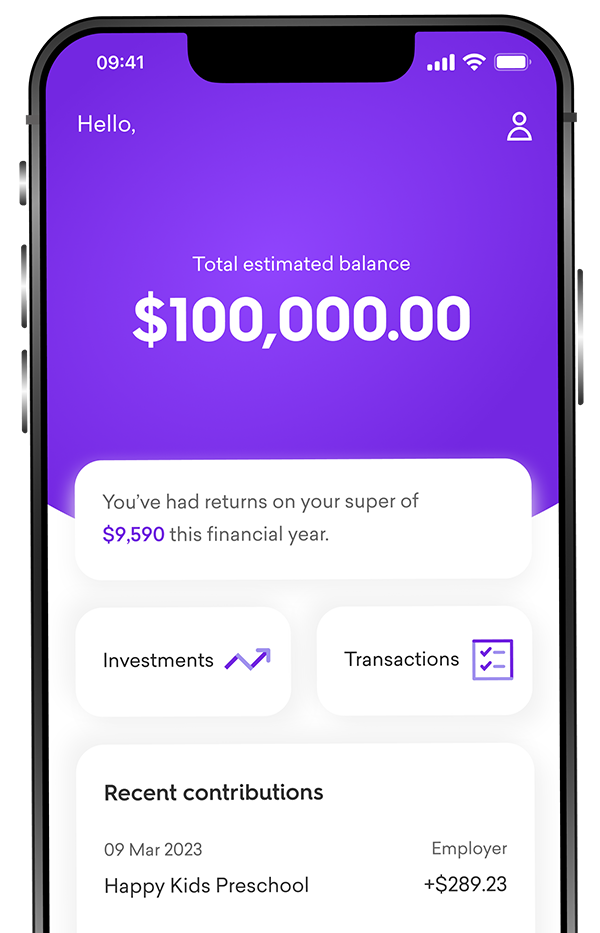Extra online security for your account
Multi-factor Authentication (MFA) is an effective way to protect your valuable information and accounts against unauthorised access by using more than one way — such as a password — to verify your identity.
What we're doing to help keep your super safe